How to disable suspend and lock screen in Linux Mint and Ubuntu (Unity, Gnome). By default Linux Mint or Ubuntu will automatically lock your computer if it doesn’t detect any activity after a set period of time, then password request after suspend. In this article you will find how to disable password request after suspend or lock.
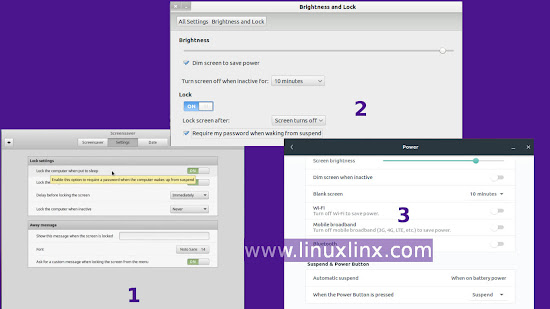
- Go to Menu --> System setting --> Screensaver.
- In screensaver manu, select "setting" tab. under "setting" tab you will find "Lock setting".
- Now, set "off" to inactive "Lock the computer when put to sleep" and "Lock the computer when the screen turn off".
- Done.
- Go to Menu --> System setting --> Brightness & Lock.
- Set "Never" for "Turn screen off when inactive for" and set "OFF" for "Lock" to disable suspend (lock screen).
- Uncheck "Require my password when waking from suspend" to disable password request after suspend.
- Go to Applications --> System Tools --> Settings --> under "Hardware" select "Power", scroll down and find "Suspend & Power Button".
- Set "off" for "Automatic suspend" to disable suspend.
in this "Power" menu there are many things you can do to save battery life on Linux Ubuntu read Increase your Ubuntu laptop battery life
These all how to Disable suspend, lock screen and password prompt/request after suspend in Linux Mint (Cinnamon) & Ubuntu (Unity, Gnome).
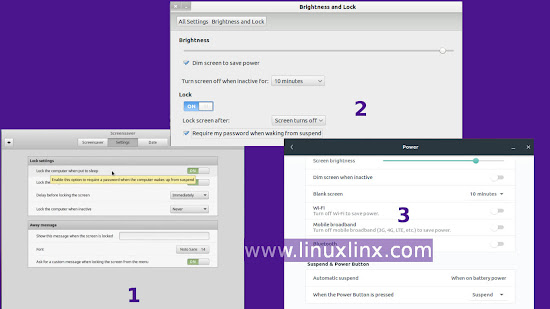
Disable suspend and lock screen in Linux Mint (Cinnamon)
These step by step how to disable suspend (lock screen) and disable password prompt when waking from sleep in Linux Mint (Cinnamon):- Go to Menu --> System setting --> Screensaver.
- In screensaver manu, select "setting" tab. under "setting" tab you will find "Lock setting".
- Now, set "off" to inactive "Lock the computer when put to sleep" and "Lock the computer when the screen turn off".
- Done.
Disable suspend and lock screen in Ubuntu (Unity)
These step by step how to disable suspend (lock screen) and disable password prompt when waking from sleep in in Ubuntu (Unity):- Go to Menu --> System setting --> Brightness & Lock.
- Set "Never" for "Turn screen off when inactive for" and set "OFF" for "Lock" to disable suspend (lock screen).
- Uncheck "Require my password when waking from suspend" to disable password request after suspend.
Disable suspend and lock screen in Ubuntu (Gnome)
These step by step how to disable suspend (lock screen) and disable password prompt when waking from sleep in in Ubuntu (Gnome):- Go to Applications --> System Tools --> Settings --> under "Hardware" select "Power", scroll down and find "Suspend & Power Button".
- Set "off" for "Automatic suspend" to disable suspend.
in this "Power" menu there are many things you can do to save battery life on Linux Ubuntu read Increase your Ubuntu laptop battery life
These all how to Disable suspend, lock screen and password prompt/request after suspend in Linux Mint (Cinnamon) & Ubuntu (Unity, Gnome).
linuxlinx...



